
What’s the Best Cheap Smart Lock for Doors? Review & Buyers Guide
According to the FBI, a home burglary happens every 26 seconds. That's over 3,000 burglaries per day.
With standard locks, you can never be too sure about your safety. It's about time you switched to smart locks that meet the standards of high-quality security.
We've rounded up 5 of the best cheap smart locks for your doors to keep the bad guys out for good all for a reasonable price.
Top 5 Cheap Smart Door Locks in 2020
1August Smart Lock (3rd Gen.)

Our pick for the best cheap smart lock is the August Smart Lock 3rd Generation.
We ranked it number one because of the price and it provides all the features you would want for a smart door lock.
For example, the Auto-Unlock and Auto-Lock feature that knows when you arrive, so the door automatically opens up for you. As soon as you get inside, it electronically locks itself.
2August Smart Lock (2nd Gen.)

If you’re looking for a smart lock with a decent price, consider this August Lock.
This August smart lock can control your door wirelessly right from your smartphone. It has a LED indicator for battery life.
The integrated Bluetooth connect of the August Lock enables the door to lock and unlock as you approach it automatically.
3Kwikset Kevo WiFi Door Lock (2nd Gen.)

Kwikset Kevo is another cheap smart lock in the market. You can link it to Bluetooth so it can sense your proximity and lock or unlock the door automatically.
You can send out virtual keys to other people to access your smart home, and it keeps track of all activity in a history log.
A separate remote access WiFi hub can be installed for your smart lock to communicate with your smartphone over the Internet.
4Schlage CAM 619 WiFi Door Lock

If you’re looking for a smart lock with a low price, check out this one. It comes with an illuminated keypad lock, which makes it a good option, as well.
It gives you the ability to store up to 30 access codes so that you can provide access to all family members, and they can have their user codes.
It also has a built-in alarm where you can find three smart alert settings.
5Kwikset 910 Smart Door Lock

Our final recommendation for the cheap smart lock is another version with a keypad.
The keypad on this Kwikset lock uses push buttons and is not as fancy as the Schlage touch panel.
It doesn’t include the built-in alarm feature to alert you to the type of activity at your front step. Because of those reasons, you may find its price a little bit cheaper than the Schlage lock.
Important Things to Consider
There are a few things you’ll want to take note before you find and buy a smart door lock. The truth is that not all products work the same way.
If you pay attention to what options are available on these smart home devices, you’ll find the best WiFi lock for your needs while saving the most amount of money.
Bluetooth on Affordable Smart Lock
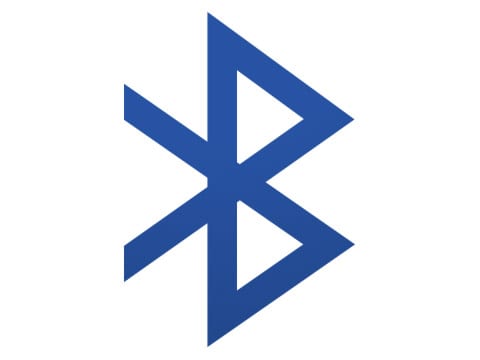
If you want to walk up to your front door and have it automatically unlocked for you (and re-lock when you leave), then you have to find a smart device that's compatible with a Bluetooth device.
If you cannot connect it to Bluetooth, the device has no way of knowing what your proximity is to the lock and how it should behave. Unfortunately, Bluetooth is not a standard feature on all smart devices.
So, if you want a hands free experience coming in and out of your house, you need to look for this feature as well. Three out of the five best products we reviewed above can connect to Bluetooth.
WiFi Hub

Here’s something you’ll quickly realize when searching for the best smart lock – you still can’t operate it remotely out of the box.
That may seem counter-intuitive since these products are supposed to let you operate them no matter where you’re located.
However, you’ll need to buy a WiFi hub that pairs your smart lock to your wireless router to operate it over a WiFi Network.
Without a hub, you’ll need to be next to your lock to make any adjustments using an app.
The most popular WiFi hubs that connect with smart door locks and other smart home hub devices are SmartThings and Wink. You can also buy products have Pin Genie Technology as well. An anti-theft technology for expensive products.
If you want to operate your lock from anywhere in the world, you’ll need to make sure to connect to one of these hubs and pair it with your device. [1]
Virtual Keys on Smart Door Locks

A fascinating feature that can be found on some smart door locks is the ability to send people virtual keys as well.
What this means is that you can give visitors access to unlock your door using their smartphone. No access codes or physical keys are required.
This is convenient if you want to allow house guests, cleaners, babysitters, service people, and more inside your smart home when you’re not still there.
Virtual keys can expire after a single use or last for more extended periods. The choice is up to you. Learn more how smart locks work.
History Log and Notifications

Another nice feature in a smart lock is a recorded history of all the locking and unlocking of the door lock.
This is especially good to know if you’re going to be handing out a lot of virtual keys or keeping tabs on other people who share access to your smart home.
Some units send out notifications to your smartphone, alerting you of any activity. Still keep in mind that this handy feature is not available on every affordable lock.
Plus, a WiFi hub must be installed so the lock can communicate with your smartphone over an Internet connection. Fortunately, the smart locks we recommended above include this accessible functionality.
Budget Smart Lock with Keypad

A final thing you may want to consider if you buy this product is a keyless entry lock. That means you have to check if it has a keypad or not.
While the whole purpose of having a smart lock is so you can control it from your smartphone, a keypad does come in handy sometimes.
For example, if a visitor doesn’t have a smartphone and needs access to your smart home, they can type their assigned user codes to unlock the door. They don’t need to get a physical key.
Another common scenario is if you or someone in your house forgets (or loses) their phone and can’t get back inside. A keypad is a simple solution. For added security to your home, check out these video doorbell cameras we had the chance to review:
FAQs
Yes, smart locks have a straightforward installation process. All you need is to get a Phillips head screwdriver and a tape measure. Installation time takes about 15-25 minutes. Give another 10-15 minutes to connect with mobile apps, security system, and home hub. There are many instructional “How To” videos you can follow.
Yes, you can operate your smart lock even when you’re away from home. Depending on your smart lock and its wireless connectivity feature, this is possible. Either you can use Bluetooth, Z-Wave Plus, or get a WiFi Bridge to enjoy this convenience. You will need to connect the WiFi to your security system or home hub to remotely access the smart locks. [2]
Yes, most smart locks have a physical key as a backup. This is especially useful in cases where you forgot or lost your phone.
And the Best Budget Smart Lock is...
We recommend the August Smart Lock (3rd Gen) as the best cheap smart lock of the year due to its standout features, starting with the Auto-Lock and Auto-Unlock system that can sense you as you approach. With DoorSense™, you are assured that the door is securely locked when you leave the house.
When it comes to convenience, there's the Connect WiFi bridge that allows you to control your door no matter where you are. This cheap smart lock is also compatible with Amazon Alexa and Google Assistant. With the voice control feature, you won't have to fumble for your home keys again.


